
Almost 93 billion promotional emails are sent every day, around the world, and so winning a client's attention through their inbox is a real battle. Research shows that more than 35% of people decide whether to open an email or not, according to their subject line. But that doesn't mean the subject line alone will seal the deal for you.
Email preheaders are just as important and effective in grabbing a recipient's attention. Now that you know how essential preheaders are, let's take a look at how you can leverage good preheaders to better your open rates.
What is an email preheader?
An email preheader allows you around 60 characters to engage and draw your customer in by emphasizing your subject line and convincing them to open the email.
Email preheaders or Johnson boxes refer to a line of text that comes after your subject line. The basic function of a preheader is to introduce to the recipient the content held within the email. Within the inbox, it is an email’s third reading level and helps the sender reinforce the idea of the subject line.
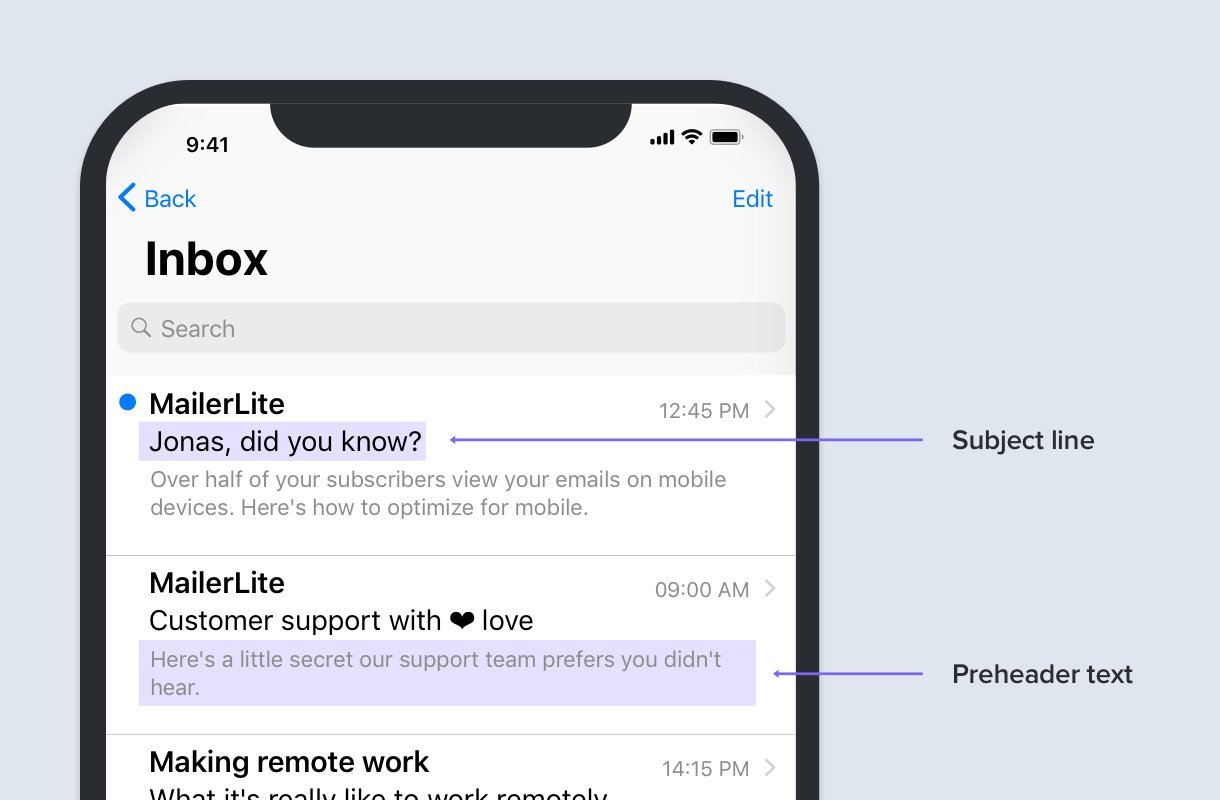
Why add email preheaders?
The preheader was created as a result of the growth in the number of emails sent daily. Such high email traffic made it important to have a supplementary line to help recipients decide to open or skip the email.
Also, most emails have about 434.48 words on average and this takes around 3.3 minutes to read.
People might not have that much time to give a sender, and that is where preheaders help both customers and companies. They help recipients gauge the email's relevance and also help brands gain an additional foothold when it comes to making subscribers read their emails. It also provides the sender with a supplementary frame of reference to explain the email’s contents.
A concise and obvious preheader is a decisive element of an email marketing funnel that convinces recipients to open an email. Improving preheaders help companies increase their open rates, better other email marketing KPIs such as click rates and conversions, and results in an overall improvement in marketing.
Now you know why you should add a preheader, let's look at how you should do it.
Email preheader character limits for web and mobile view
The last five years have seen the number of emails being opened through mobile grow by over 30%. As people now open more emails on mobile devices, this shift has made preheaders an essential factor for any email marketer. So how many words are too many?
There are three different levels to every email. These levels help the receiver understand and identify various things.
- Sender: Who is writing this mail?
- Subject: What is the email about?
- Preheader: What is the sender telling me?
As you can see, a preheader offers a preview of the content by highlighting the main concept behind the email. As user attention thresholds have dropped, adding a preheader allows a company to showcase the best parts, so that the customer opens the email to learn more about a product or service. Therefore, as it works as a short preview, there is a character limit to the preheader.
Gmail on desktops displays around 100 to 110 characters, and this includes blank spaces. Most mobile devices’ email preheader display average at 35-50 characters. The iPhone can accommodate 34 characters in normal view and 50 characters if viewed through the iOS Gmail app.
The best would be any message between 40-75 characters which would amount to somewhere between 8-15 words.
How to add an email preheader?
Preheader texts may be added via email software or through the HTML code. You can also use a preheader text editor to add preheaders to your emails easily. To add a preheader using code:
- Add the text you require within the body tag of the email
- Input the line as div style
- Use that div style to hide the preheader from the actual email
All email marketing automation software do not allow senders to customize the preheader text, so go for one that enables you to add a preheader automatically.
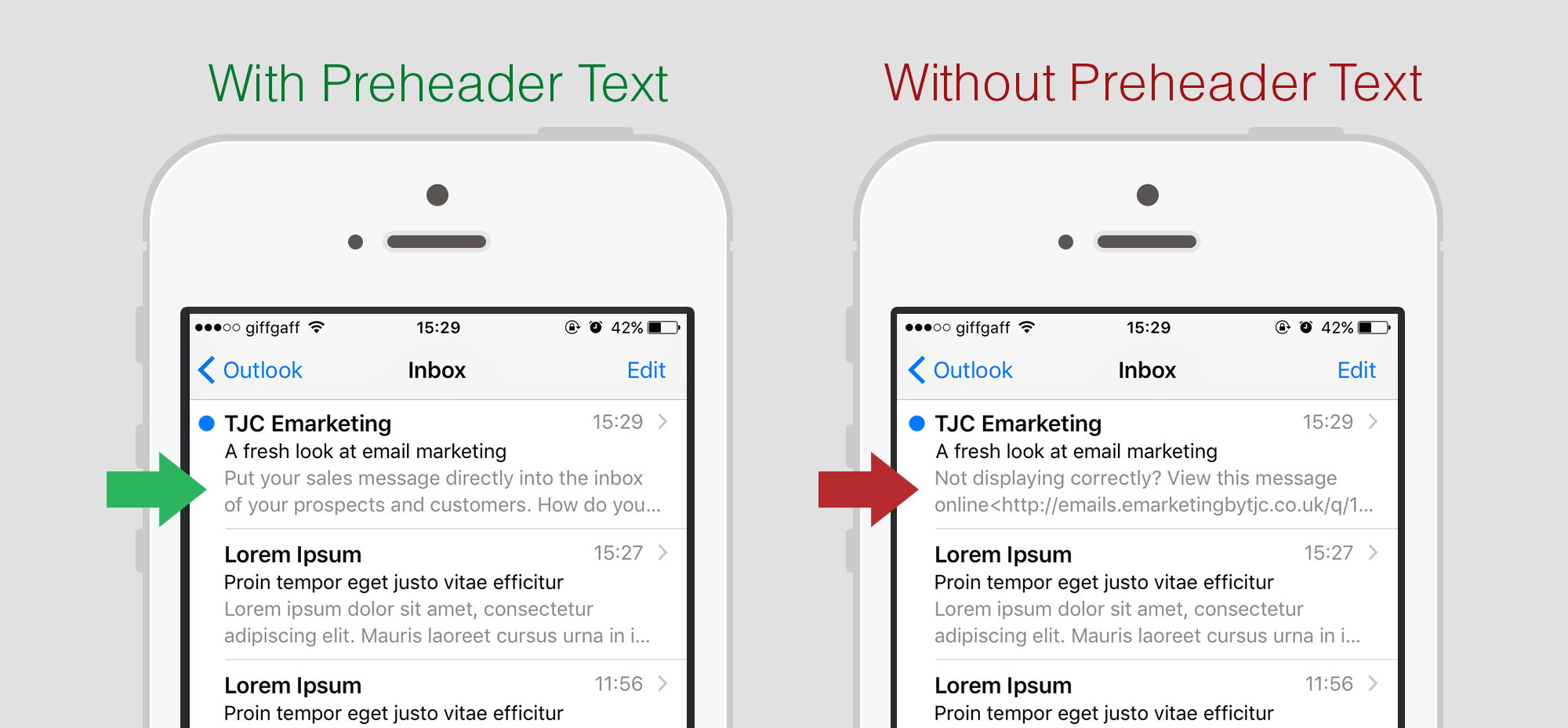
Best Practices
Mistakes to Avoid
- Repeating the subject line makes it look like you have nothing else to say and should, therefore, be avoided.
- If you don't add a preheader, the browser's version history will be displayed, and this works as a major turn-off.
Are email preheaders relevant now?
It isn't very easy to get emails opened these days, and that is precisely why incorporating the right strategies is so important. An average person gets over a hundred emails a day, and this makes most inboxes clogged.
As people get busier and attention spans shorten, being able to stand out in a messy inbox can make all the difference when it comes to conversion.
People nowadays skip anything they feel is irrelevant and hence, having the right preheader that adds value to your email, helps you in gaining valuable user attention. This is why preheaders are becoming so relevant in today's marketing world as they significantly increase the chances of promotional emails getting opened.
As per a Litmus survey, 24% of respondents decided to open their emails based on the preview text. This proves beyond a reasonable doubt that preheaders are an integral part of promotional emails.
Are you looking for ways to create better preheaders and improve your email marketing game? Let us help you in evolving your promotional emails by signing up here.